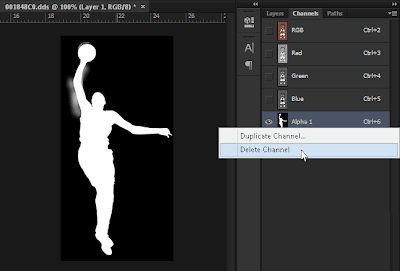Requirements:
• Adobe Photoshop - Graphics editing program
• NVIDIA Texture Tools Plugin - Allows you to open and save .dds files in Photoshop.
• 3DM Mod Tool - Allows you to decompress .iff files to import and export textures.
Difficulty: Beginner
Estimated Completion Time: 15m
Before you start this tutorial, I recommend you to create a backup copy of the original title screen file.
1. Prepare the image that you're going to use. I will assume that you already know how to remove the background out of an image.
2. Open the 'titlepage.iff' file using the 3DM Mod Tool. You can either open it from the menu or directly drag the .iff file into the program window.
3. Look for Kevin Durant texture (001848C9) on the left side, then right click the image and choose export. Save the .dds file to your desktop, for easy access.
3. After exporting the file, open it in Adobe Photoshop. Create a new layer and add the image of your choice. In my case, I will use the cartoon version of Dwyane Wade which will appear in the middle of the startup screen. Create a new layer for the background and delete the original layer. You should now come up with 2 layers.
5. Hold Ctrl button on your keyboard and click the layer thumbnail to select the image.
6. Go back to the Channels tab and click the 'Save Selection as Channel' button (a circle on a square icon) located at the bottom. It will create a new Alpha Channel for the image that you selected.
7. Save the file as .DDS - DXT5 ARGB 8bpp | interpolated alpha then import the texture you created using the 3DM tool.
9. For the light and glow effect, you can search online on how to create those effects. To make this tutorial easier and simple, I'm going to use a basic Photoshop brush for the overlay. Use the .dds file you edited as an outline to create overlays so that it will have the same position. Change the background color to black and delete the Alpha 1 channel. Lastly, save the file as .DDS - DXT1 RGB 4bpp | no alpha.
10. Again, import the .dds file using the 3DM Mod tool and repeat the process with the overlay texture of Blake Griffin and Derrick Rose.
11. You can also edit the other textures including the NBA logo, Stats, 2K Sports logo, and Jay Z text.
NBA 2K13 logo - Save as .DDS DXT5 with Alpha Channel
KD, Griffin, Rose texture - Save as .DDS DXT5 with Alpha Channel
KD, Griffin, Rose overlay - Save as .DDS DXT1 without Alpha Channel
Other logos - Save as .DDS DXT5 with Alpha Channel
12. Once you're done editing all the textures, save the titlepage by clicking File menu then Save.
13. The last step is to put your modified titlepage.iff into NBA 2K13 game directory. Congratulations! You just created your own NBA 2K13 startup screen. You can share your work by submitting it HERE.