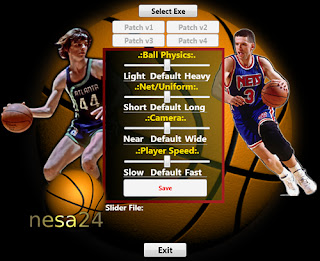Note: Gameplay changes only applies to offline gaming. 2K uses the default game sliders in online games.
Updated to version 1.3
Patch version 1:
First gameplay - Normal mode (last update July 3, 2013)
Features:
- Changes in 3-point shooting
- Changes on attacking the basket
- Improved ball physics
- Improved defense
- Improved motion and ball control
- Improved passing
... and more
Patch version 2:
Harder 1st gameplay (last update July 3, 2013)
Features:
- Same as version 1 with harder gameplay
Patch version 3:
New second gameplay (last update July 10, 2013)
Features:
- Changes in AI passing system (AI players will make errors in decisions)
- Changes in ball control (All players will commit more errors)
- Changes in ball steal
- Changes in cutting of passes
- Changes in open space (Open space will be filled faster-slower depending on player grades )
- Harder to throw long passes and alley-oops
and more...
Recommended game speed for version 3 is around 55 to 65
Patch version 4:
- Complete change of game mechanics which includes attack, defence, possitioning, animations, dribles, dunks, blocks and many game attributes.
- Default player speed is set to -1 in this patch
- Updated NBA Fixer tool user interface
- Added one NBA legend as second cover athlete along Drazen
and more...
Suggested gamespeed for version 4 is about 60 to 70
Tutorial / How to use:
1. Run NBA F1X3R program (.exe)
2. Click 'Select Exe' button
3. Browse for nba2k13.exe. This will not modify the original .exe file so need to make a backup.
4. Click Patch v1 / v2 /v3
5. Once you're done patching, a new .exe file will be generated in your main folder called 'nba2k13 with nesa24 Gameplay.exe'. Use that .exe file to start NBA 2K13.
Sliders for Ball Physics, Net/Uniforms, Shorts & Camera
Each slider have 7 values: -3, -2, -1, 0, 1, 2, 3
How to use:
1. Run NBA F1X3R program (.exe)
2. Click 'Select Exe' button
3. Adjust the sliders
4. Click save
Warning: Changes for sliders will be made on the selected .exe file.
Changelog:
v1.0.0 - Released first version
v1.1.0 - Fixed custom scoreboard problem
v1.1.1 - Fixed red skin color issue
v1.2 - Added v3 patch (2nd gameplay), Added sliders for Camera, Shorts-Net, Ball Weight
v1.2.1 - Fixed stats editing problem, Small changes in player mistakes (less mistakes in v3), Added support for new exe (game exe that didnt work before), Improved sliders detection and added more sliders values, Added text that shows sliders editing file (what file will change when you click save)
v1.2.2 - Fixed players mistakes in v3
v1.2.3 - Fixed 14 sec timer restart issue
v1.3 - Patch v4 and speed slider
Created by: nesa24
Download: Mega | Mediafire | Box | 4shared