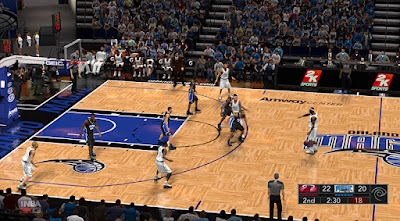NBA 2K13 Time Warner Cable TV Scoreboard Mod v2
NBA 2K
Description: This mod for NBA 2K13 PC adds a Time Warner Cable TV themed scoreboard.
Features:
- New scoreboard style (It will replace the default 2K scoreboard)
- Compatible for all game resolutions / monitors (5:4, 4:3, 16:10 and 16:9 aspect ratio)
- Different pop-up stats background colors (30 team colors to choose from)
Recent changes: Updated to version 2. Added logos to player individual stats and single team stats pop-ups.
How to Install:
1. Run the TWC TV Scoreboard .exe file
2. Wait for the cmd window to load then choose from #1 to #30. Type the number of your choice and press Enter.
3. WinRAR self-extracting archive will pop-up. Click the 'Browse' button and navigate over to where you installed NBA 2K13.
32bit default directory: C:\Program Files\2K Sports\NBA 2K13
64bit default directory: C:\Program Files (x86)\2K Sports\NBA 2K13
4.Click the 'Extract' button.
Overwrite the 'newscorebug.iff' file from 2K Updates
5. Go back to your NBA 2K13 directory and copy the file 'newscorebug.iff'
6. Go to NBA 2K13 downloads folder and paste the 'newscorebug.iff'
NBA 2K13 downloads folder: Open 'run' (Windows key + R) then type %AppData% and press Enter. Open 2K Sports > NBA 2K13 > Online Data > downloads.
7. Select all the files (Ctrl+A) and click 'Properties'. Tick the 'Read-only' check box and click OK. This will prevent the game from overriding the custom scoreboard and deleting the contents of 'downloads' folder.
Note: If the game crashes on startup, move or cut all the files located under 'downloads' into NBA 2K13 game directory (C:\Program Files\2K Sports\NBA 2K13). All the updates including the new shoes will still appear in the game. This method only works if your game is not connected online.
Backup Files: Original NBA 2K13 scoreboard and logos
Created by: Exrxixxx
Download: Mega | Mediafire | Box | 4shared