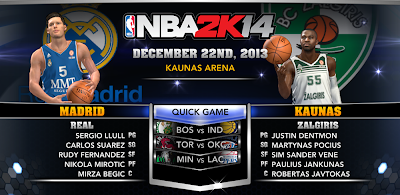A small patch for NBA 2K14 to update the roster of Zalgiris Kaunas team (2013-14 Euroleague). It's compatible with the default NBA 2K14 PC game and it doesn't replace any original game content. The pack contains 1 roster, and 6 cyberface files for the newly added players.
Changelog:
- Added Justin Dentmon (PG) 83 OVR
- Moved Martynas Pocius (SG) 76 OVR from Real Madrid to Zalgiris Kaunas
- Moved Sarunas Jasikevicius (PG) 71 OVR from FC Barcelona to Zalgiris Kaunas
- Added Sim Sander Vene (SF) 69 OVR to Zalgiris Kaunas
- Added Arturas Milaknis (SG) 66 OVR to Zalgiris Kaunas
- Added Vytenis Lipkevicius (SG) 62 OVR to Zalgiris Kaunas
- Added Mindaugas Kupsas (C) 61 OVR to Zalgiris Kaunas
- Robertas Javtokas (C) 61 OVR
- Paulius Jankunas (PF) 73 OVR
- Ksistof Lavrinovic (PF) 63 OVR
- Removed Tremmell Darden (SF) - 77
- Removed Mindaugas Kuzminskas (SF) - 73
- Removed Rimantas Kaukenas (SG) - 73
- Removed Marko Popovic (SG) - 71
- Removed Oliver Lafayette (PG) - 67
- Removed Darjus Lavrinovic (C) - 64
- Removed Jeff Foote (C) - 56

BC Žalgiris Roster Update
Created by: lk-7 (Special thanks to Vino for the CFs)
Download: [6 MB] Mega | Mediafire | Box | 4shared
How to install Zalgiris Kaunas roster patch on NBA 2K14?
1. Download the patch above.
2. Extract it using Winrar (right click > extract).
3. Copy the cyberface files (png####.iff) to main game directory.
- C:\Program Files\2K Sports\NBA 2K14 or
- C:\Program Files (x86)\2K Sports\NBA 2K14
4. Copy the roster file (.ROS) to nba 2k14 saves folder.
- To find the Saves folder:
Open the run dialog box by pressing the Windows Key + R on your keyboard,
then type: %AppData% and hit Enter. Open 2K Sports > NBA 2K14 > Saves
4. Play NBA 2K14 and go to 'Options' » 'Load / Save' » 'Load' » Select Zalgiris roster.