Description: Here's a simple trick that will allow you to play the 2013 All-Star game in NBA 2K14 PC version by just changing the date of your computer. It sounds ridiculous, but it really works!
Steps:
1. Close the game if it's running.
2. Click the clock displayed at the bottom-right corner of the Windows screen, then click the "Change date and time settings" »"Change date and time" button.
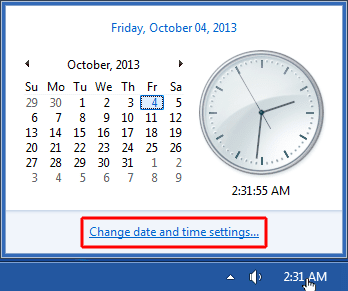
3. Set the date of your computer to February 14, 2014 to play Rising Stars Challenge (Stars vs. Elites) or to February 16, 2014 if you want to play the All-Star Game (East vs. West).
4. Run nba2k14.exe and the allstar teams should now appear on the main menu. You can now use them to play an exhibition game (Quick Game).
It's probably possible to permanently unlock these teams once the roster editor for NBA 2K14 becomes available, but for now, this will do. For the Slam Dunk Contest and Three-Point Shootout, you can only play those modes in MyCareer and Association.







