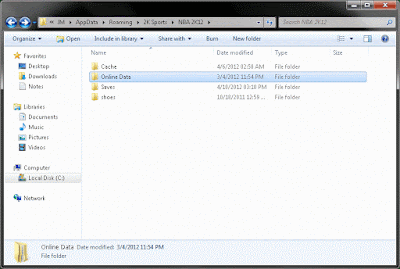First, Download the NBA 2K12 White Shoes fix then extract it.
To Extract a file: Right click the file and select "Extract"
(If you can't see any "Extract"option then you should download WinRar)
Start > Run > Type : %AppData% then press Enter
Folder Locations:
For XP users
C:\Documents and Settings\[your user name]\Application Data\2K Sports\NBA 2K12\Online Data
For Vista or Win 7 users
C:\Users\[your user name]\AppData\Roaming\2K Sports\NBA 2K12\Online Data
Video Tutorial