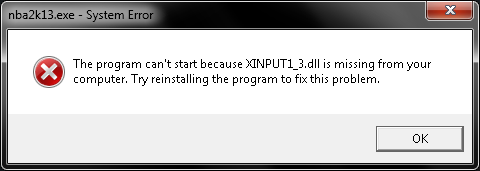How to Fix XINPUT1_3.dll Error - NBA 2K16, NBA 2K15, NBA 2K14, NBA 2K13 [PC]
NBA 2K
This is a tutorial on how to fix the missing xinput1_3.dll on the PC version of NBA 2K16, NBA 2K15, NBA 2K14 and NBA 2K13.
Issue: NBA2K13.exe, NBA2K14.exe, NBA2K15.exe, NBA2K16.exe doesn't start after a successful installation and will display the following error "The program can't start because XINPUT1_3.dll is missing from your computer. Try reinstalling the program to fix this problem."
Platform: PC
How to fix:
1. Download the latest DirectX End-User Runtime from Microsoft's website.
Link: → http://www.microsoft.com/en-us/download/details.aspx?id=35
2. Run "dxwebsetup.exe" and wait until that installation is complete / finish.
3. Restart your computer.
This problem occurs when you skip the Direct X installation during the process of installing NBA 2K PC on your computer or sometimes, the game installer will read that you already have the latest Direct X version and will skip the installation of DX. Just follow the steps above and it should fix the missing "xinput1_3.dll" error. This fix is also applicable to other PC games in case you encounter this error again.
This fix works for NBA 2K13, NBA 2K14, NBA 2K15 and NBA 2K16.