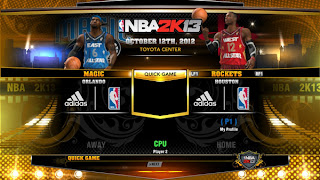NBA 2K13 PC All-Star game: East versus West
Description: Since there's no All Star Weekend package for NBA 2K13 PC version (Read: NBA 2K13 PC vs Console: A Quick Comparison), Someone created a patch that will convert the default Houston Rockets and Orlando Magic into West and East All Stars.
Created by: Olcaypasa
Files: f016.iff, f023.iff, s016.iff, s023.iff, ua016.iff, ua023.iff, uh016.iff, uh023.iff
Note: This patch will replace the Rockets and Magic. Backup copy is included.
Download: Box | Mediafire | 4shared
NBA 2K13 All Star Lineup
To install the All Star Game mod:
1. Extract the compressed file.
2. Copy the files from the "All-Star Game Patch" folder to your NBA 2K13 folder.
(This will overwrite the Houston Rockets and Orlando Magic files)
3. Copy the AllStar.ROS to your saves folder and load it from the game menu.
NBA 2K13 Menu: "Options" > "Load / Save" > "Load" > Load "AllStar" roster file
If you want to uninstall this mod and bring back the rockets & magic:
1. Copy the files from the "Backup (Original files)" folder to your NBA 2K13 folder.
2. Go to Menu: "Options" > "Load / Save" > "Load" > Load "Roster" roster file (default)
NBA 2K13 All-Star Game Patch
NBA 2K13 All-Star 2013 Court