A very useful program for NBA 2K14 PC that allows you to easily switch jerseys in MyCAREER mode without manually renaming the files. With this tool you can finally use all the available jerseys in the game!
Current version: Updated to v1.5
How to use MyCAREER Jersey Switcher Tool for NBA 2K14
1. Once downloaded, extract the file on your desktop and run the program as administrator. It will then prompt you to select the NBA 2K14 game directory (default location: Computer > Local Disk > Program Files > 2K Sports > NBA 2K14).
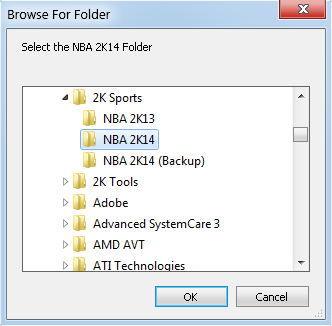
Note: It's important that you select the correct path or else the tool will not function properly.
2. This is what the program looks like. On the left side you can see the team list.
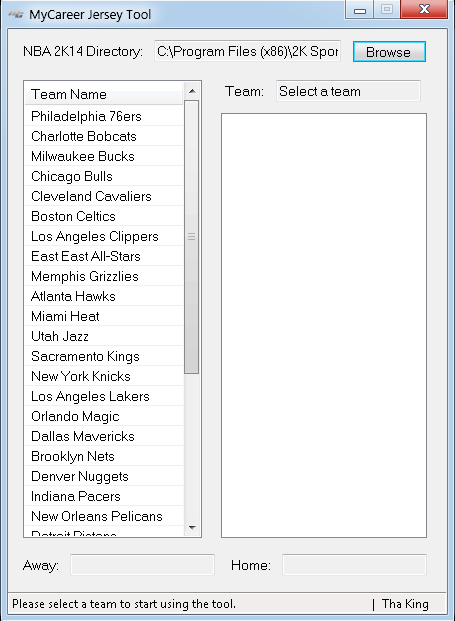
3. Double-click to select the team of your MyPlayer. In this tutorial I'll be using the Miami Heat as an example.
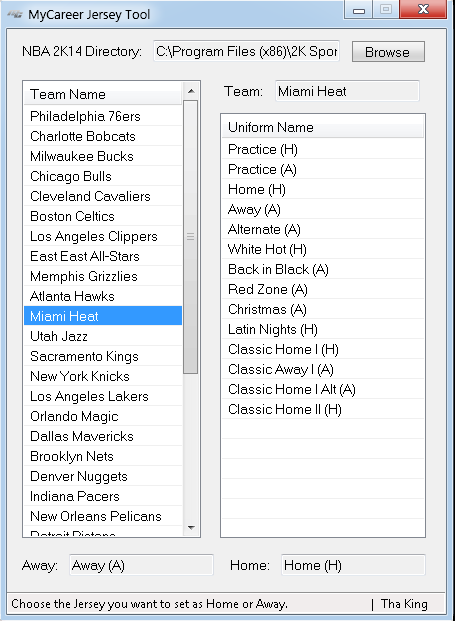
4. On the right side of the tool you can see the list of all available uniforms for your selected team. To choose a jersey, right click it and set as home or away.
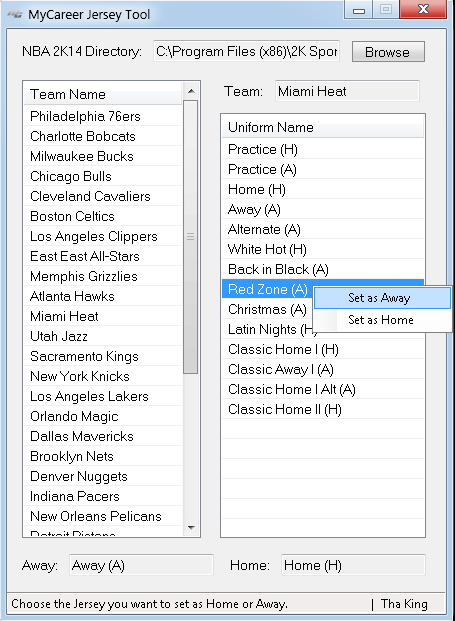
5. You should see a quick confirmation message at the bottom of the tool that says your preferred jersey has been successfully set as home/away.
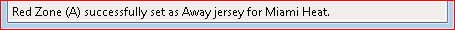
6. You can test if the tool is working by going to quickgame/exhibition mode menu. If your current jersey is the jersey you've set, change jersey first and change back to the jersey that you've set. In this example, I set the Red Zone jersey as the default away jersey.

Notes:
- Once you close the game, it'll switch back to the original jersey settings
- If you try to set sleeved jerseys as home or away it'll be sleeveless in the game
- This tool requires Microsoft .Net framework 2.0. If you don't have it, you will receive an error message. Windows Vista, 7 and 8 should come with .Net Framework 2.0 support without additional downloads. In case you don't have the package, you can download it via Windows Update or at Microsoft download center.
Filename: MyCareer Jersey Tool.exe
Created by: Tha King
Download: Mega | Mediafire | Box | 4shared