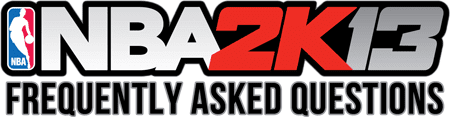Where can I download the official NBA 2K13 manual?
Link: Download NBA 2K13 Manual
- If you have any questions regarding gameplay, settings and controls, chances are the answers can be found in the official game manual.
What is the minimum specification required to run NBA 2K13?
• OS: Windows XP / Windows Vista / Windows 7
• Processor: Pentium 4 2.4 Ghz Single Core processor or equivalent
• RAM: 512 MB or more (1 GB for Windows 7 or Windows Vista)
• Graphics card: Any Direct 9.0c compatible video card
• Hard drive: 8 GB
What is the recommended specification required to run NBA 2K13?
• OS: Windows XP / Windows Vista / Windows 7
• Processor: Intel Core 2 Duo processor or equivalent
• RAM: 2 GB or more
• Graphics card: 512 MB Nvidia GeForce 8800 GT or higher
• Hard drive: 9GB or higher
Is NBA 2K13 on consoles the same as NBA 2K13 on PC?
No, the console version (Xbox 360 & PS3) includes a range of features, including Virtual currency (VC), Self-shadowing on players, All-star weekend DLC (All star games, Slam dunk contest, 3pt shootout etc), MyCloset for MyPlayer, MyTeam, Ability to play against specific opponents or friends, Advanced stadium lighting and many more enhancements.
How to fix the missing / disappearing NBA 2K13 scoreboard glitch?
2K Sports already released a patch for this issue. You can find the updated 'newscorebug.iff' file under Online Data > downloads. Download it HERE
How to turn off auto-save in NBA 2K13? (PC, XBOX 360, PS3)
You can't, NBA 2K disabled this function from NBA 2K13 options.
How can I get rid of screen tear or flickering issue?
Try setting "Enable V-Sync" to "On" located under Options > Video Settings. Alternatively, you can use D3DOverrider. It's a third party program that enables Vsync and Triple Buffering all the time.
Is the Microsoft Xbox 360 controller for Windows () supported?
Yes, or any other USB gaming controller / gamepad. The wired USB Controller for Xbox 360 by Microsoft or Gamestop are also compatible with NBA 2K13 PC and will function just like the normal 360 controller for Windows.
How to play NBA 2K13 PC without an Internet Connection?
Go to Control Panel > Network and Sharing > Change Adapter Settings > Disable all visible connections (Right Click and choose "Disable") including "Local Area Connection" & "Wireless Network Connection".
What is Performance Benchmark for?
The NBA 2K13 Performance Benchmark allows you to test the performance of your PC when running the game. You can use it to check how the various graphics settings affect the performance and adjust them accordingly until you have the best match for your system.
How to assign a specific shoes to a player in NBA 2K13?
Go to NBA 2K13 “Main Menu” > “Features” > “2K Shoes” > “My Shoes” > Select any shoes of your choice > Choose “Equip Shoe” > Select any players you want.
How to edit a specific player in NBA 2K13?
Go to NBA 2K13 main menu > Options > Manage Roster > Rosters > Select a team > Select a player and choose "Edit Player".
How come I can't find any of my favorite NBA superstars on Blacktop?
It's not possible to unlock the superstars if you're using the PC version but if you're using the console version of NBA 2K13 (ex. XBOX 360 & PS3), You can unlock the NBA superstars on Blacktop by purchasing them using VC (Virtual Currency).
UPDATE: It's now possible to use all NBA star players including legends on NBA 2K13 Blacktop by using this custom roster → "Unlock All Players for Blacktop Roster"
How to unlock the All-Star teams in NBA 2K13 PC?
The All-Star teams including (East All-Stars,West All-Stars, Rookies Stars, Elites Stars and 2K Sports Team) can be unlocked by using a hack / trainer. → "NBA 2K13 Unlock All-Star Teams"
How to unlock the hidden courts in NBA 2K13 PC?
Use this NBA 2K13 cheat → "NBA 2K13 Unlock hidden arena / courts"
How to fix the empty / white X-mas jerseys?
2K Sports didn't release the Xmas jersey textures on the PC version so it will appear white in the game by default. To fix this, you need to install jersey patches created by modders.
Link: NBA 2K13 Xmas Uniforms Patch
Where do I put the roster (.ROS) file?
In your NBA 2K13 Saves folder.
Where can I find my NBA 2K13 Saves folder? (PC)
• Open Start Menu or press windows key + R.
• Type %AppData% in the search bar.
• Open 2K Sports folder > NBA 2K13 > Saves
or follow this path C:\Users\X\AppData\2K Sports\NBA 2K13\Saves
Note: Don't forget to replace the X with your windows username.
Whats the difference between official rosters and custom rosters?
Official rosters are made by 2K Sports while custom rosters are made by game modders / patchers. Also custom rosters cannot be use in online gaming.
How to install NBA 2K13 Mods & Patches? (PC)
• First, Extract the compressed file that you downloaded.
- For .zip files, Windows has a built in feature to extract .zip files.
- For .rar and .7z, download and install WinRAR archiver or 7zip program.
• Copy the modded files to your game folder also known as installation directory.
• Overwrite the existing original game files. (Copy / Move and Replace)
• Don't forget to create a backup copy of the original files before modding NBA 2K13.
How to locate my NBA 2K13 game folder / installation folder? (PC)
• Method 1: Right click your NBA 2K13 game shortcut from the desktop then select "Properties" then click the "Shortcut" tab then click the "Open File Location" button at the bottom of the window.
• Method 2: Follow the default installation path below.
- 32 bit - C:\Program Files\2K Sports\NBA 2K13
- 64 bit - C:\Program Files (x86)\2K Sports\NBA 2K13
- Steam: C:\Program Files\Steam\steamapps\common\NBA 2K13
How to hack the MyPlayer / MyCareer player skill points? (PC)
You can use the NBA 2K13 Trainer or NBA 2K13 Cheat Table.
How to unlock the unlockables in NBA 2K13?
Use the NBA 2K13 Codes and complete certain NBA 2K13 goals / achievements.
How can I stay up to date with the latest NBA 2K13 official patches and rosters?
You can add this to your Favorites page to see all official updates from 2K Sports → "NBA 2K13 Official Updates Log"
How to fix the "The dynamic library "rld.dll" failed to load." error?
Re-install this file and add it to your antivirus exception list.
How to fix the msvcr100.dll is missing error?
Install the Microsoft Visual C++ 2010 Redistributable Package
Windows 32bit - http://www.microsoft.com/en-us/download/details.aspx?id=5555
Windows 64bit - http://www.microsoft.com/en-us/download/details.aspx?id=14632
How to fix the no sound problem in NBA 2K13?
To fix this issue, download the latest DirectX End-User Runtime from Microsoft's website.
Link: http://www.microsoft.com/en-us/download/details.aspx?id=35
How to fix the missing xinput1_3.dll error?
This problem can be fixed by reinstalling Microsoft's Direct X. Read the "NBA 2K13 PC - How to Fix XINPUT1_3.dll Error" article for more information regarding this issue.
How to fix the NBA 2K13 "Cannot create save on disk" error?
1. Open "Run" (Shortcut: Windows key + R)
2. Type "%AppData% in the search box
3. Create a folder called "2K Sports"
4. Under the "2K Sports" folder, create a new folder called "NBA 2K13"
5. Create 2 new folders under "NBA 2K13"
6. Name the first folder "Cache"
7. Name the second folder "Saves"
8. Done.